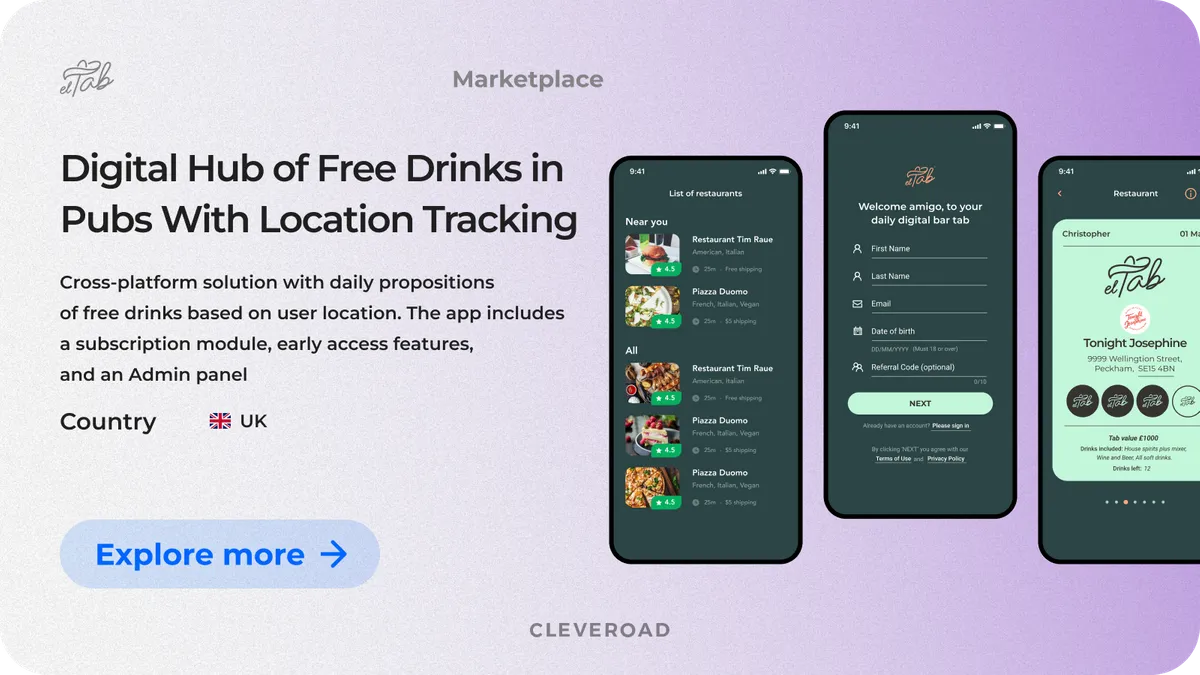How to Create a Shopping App: Main Benefits, Cost, Development Roadmap
Updated 04 Jun 2025
19 Min
8257 Views
How to make an app for your online store and why it may be the best move you make this year? Running a shopping business today means keeping up with fast-changing buyer habits. Going mobile is a proven way to satisfy customers' needs for speed, and a seamless shopping experience.
At Cleveroad, we’ve spent 13+ years helping multiple businesses, including retailers, go digital the right way. In this guide, we’ll walk you through why a custom shopping app is worth it, how to develop one, what it costs, what features to focus on, and what success looks like. Let’s get started.
Why You Should Build a Shopping App
As a retail business owner, the decision to make your own shopping app can reach completely new levels of efficiency and profitability. Here’s why it’s a move worth making:
Additional sales channel
A mobile app gives you direct access to your customers anytime, anywhere, and that pays off. During the 2024 holiday season, American consumers spent over $240 billion online, with nearly 55% of that coming from mobile shopping, according to JLL. That’s a strong sign that a shopping app is now a must-have sales channel.
Improved marketing opportunities
According to CapitalOneShopping, Americans spent around 3.21 billion hours using shopping apps in 2024 (CapitalOneShopping). With a mobile app, you can use push notifications and social media tools to stay top of mind and deliver personalized deals that actually convert.
Personalized and effective advertising
Apps let you target your messaging, whether it’s through push, email, or SMS, to users who are likely to respond. Personalized offers and profound interest-based promotions can drive more purchases and long-term customers loyalty.
Enhanced performance and better UX
Apps load faster, store payment details, and make checkout smooth and intuitive. In fact, Forbes reports that mobile became the primary platform for online shopping in 2024. That’s because people want speed, simplicity, and convenience when they shop.
Decisions through feedback and analytics
Mobile apps make it easier to track how users behave, what they want, and where the friction points are. That means smarter decisions for your team, and a better experience for your customers.
Learn more about the marketplace development services we offer at Cleveroad and discover how they can help you boost conversions and grow your business profitably
7 Steps to Create a Shopping App
Approaching shopping app development the right way is crucial, as it directly affects your launch speed, development cost, and the overall quality of the final product.
Drawing on over 13 years of experience in retail software, eCommerce platforms, and shopping apps, we at Cleveroad have defined 7 key steps for smooth shopping app development. Below, we break down each stage and share practical tips we use to help our clients build scalable, efficient, and user-friendly retail apps.
Step 1. Conduct thorough market research
Shopping app development process usually starts by your effort. At this stage, analyze your target audience, competitors, and current shopping behavior trends. You’ll need to identify customer pain points and expectations across truly successful platforms like Amazon or Etsy. You can use tools like Google Trends, SimilarWeb, and Statista to spot demand gaps and validate your product idea. Then you should define your unique value proposition, in other words what makes your app better or different. But setting up this groundwork, you’ll ensure the shopping app addresses real user needs and reinforces continuous use.
Step 2. Select an IT vendor experienced in eCommerce
Choose a vendor with proven experience in shopping mobile app development and strong domain knowledge in eCommerce. Review their portfolio to ensure they’ve handled projects similar in scale and complexity. Evaluate their expertise in UX design, mobile performance optimization, and backend scalability. Review platforms like Clutch or GoodFirms to research the chosen vendor’s past clients' reviews and testimonials.
At Cleveroad, we’ve built a wide range of custom solutions for the retail and eCommerce sectors, from shopping apps to complex back-office systems. One such example is a powerful SaaS retail operations platform we recently delivered. Let us walk you through the case.
Cleveroad partnered with RetailOps, a U.S.-based SaaS company offering operational software for mid-sized and large retail businesses. The client aimed to modernize their existing solution and was looking for a reliable IT partner to deliver a mobile shopping app component that would support their day-to-day retail operations. That’s when they turned to Cleveroad.
To meet their business needs, we built an all-in-one mobile system covering warehouse management, inventory tracking, receiving, and more, to streamline back-office processes across multiple retail locations in a user-friendly format. We built a smooth collaboration process to ensure development speed and transparent communication. Despite a 10-hour time zone difference, our teams maintained consistent communication, ensured timely delivery, and created a solid foundation for future growth by reducing operational errors and boosting efficiency.
As a result, RetailOps received a robust, iOS application with a completely revamped UI/UX and full hardware integration, including portable data terminals and label printers. The app allowed retail teams to efficiently manage inventory and fulfillment operations directly from the shop floor. To deliver a stable and scalable platform, the client turned to Cleveroad for end-to-end software development.
Here’s what Daniel Norman, CTO at RetailOps, says about cooperation with Cleveroad:


Step 3. Define your shopping platform type
To determine your shopping app architecture and scope, we help you choose the right platform type based on your business model and goals. Whether it’s a branded store, B2B eCommerce, or multi-vendor marketplace, our business analysts guide you through the options:
- Branded store: A mobile app for direct-to-consumer sales, ideal for retail brands aiming to strengthen customer relationships.
- B2B eCommerce: A solution tailored to wholesale transactions, account-based pricing, etc.
- Multi-vendor marketplace: A platform for third-party sellers with features like vendor dashboards and commission management.
At this stage, Cleveroad’s business analysts work with you to map out your vision and operational processes. We help you define a scalable architecture, ensuring the solution supports both your near-term needs and long-term growth. We also align development with your existing infrastructure (ERP, CRM, CMS) to enable seamless integration.
Step 4. Decide on your shopping app feature set
Once your shopping platform type is defined, we help you prioritize the essential features. We strongly recommend starting with building Minimum Viable Product (MVP). MVP development involves the creation a shopping app with only core functionality, such as user authentication, product catalog, cart, and payment integration. MVP ensures your app is fully operational and help us to keep development time and costs efficient. By focusing only on what’s necessary for the initial launch, you reduce upfront investments and test your solution in the real market. Later, based on user feedback, you can attract investors and gradually expand with advanced features that give you a competitive edge.
Our solution architects and project managers help you identify which features are truly essential for your shopping app's first release. Together, we define user flows, edge cases, and cost-effective third-party integrations. This ensures your MVP delivers value from day one and sets a clear path for scaling based on real user needs. You’ll receive detailed feature specifications and estimates, ensuring you only invest in what directly supports your business outcomes.
Step 5. Create UI/UX design for your shopping app
Design plays a critical role in shopping app success. A clear, intuitive interface helps users browse products effortlessly, while appealing visuals build trust and encourage purchases. In such a competitive market, even small design flaws can lead to cart abandonment or app uninstalls, so getting it right from the start is key.
At this stage, our UI/UX designers create wireframes and interactive prototypes based on your brand identity and user expectations. Each screen is designed to reduce friction, increase conversions, and support intuitive mobile navigation. We also run usability tests early to validate flows like product discovery or checkout. Our design team ensures your shopping app offers a seamless experience across screen sizes, with accessibility and visual clarity at the core, making your app not just functional but also appealing and enjoyable to use.
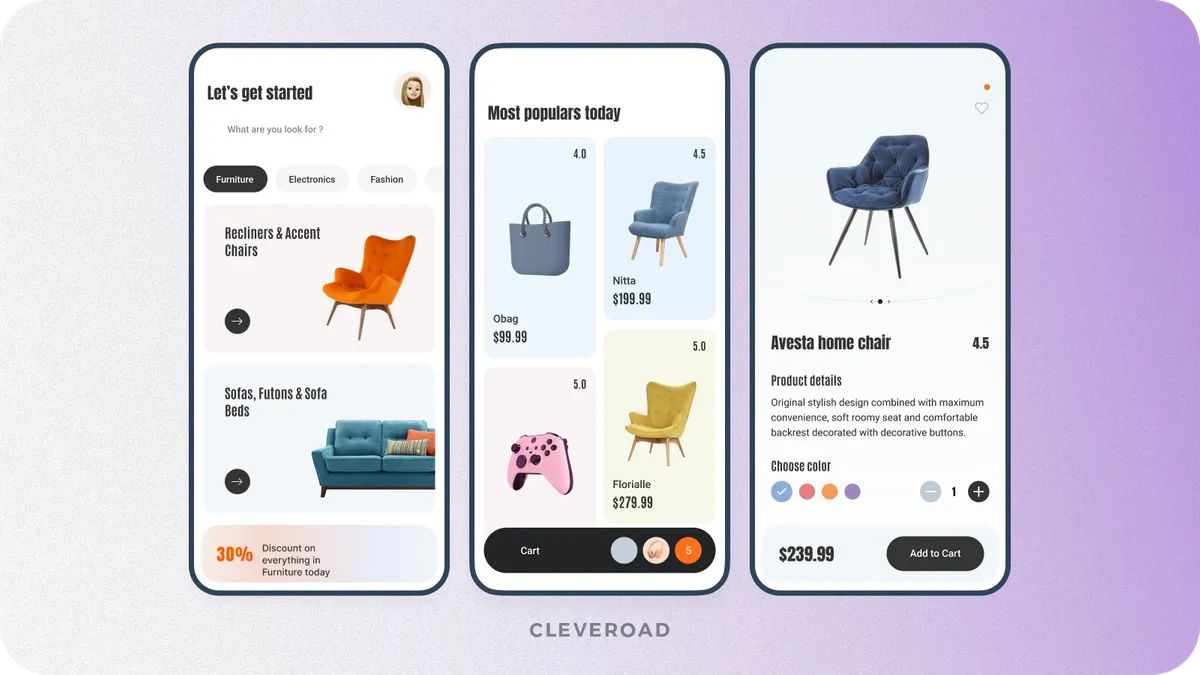
Shopping app designed by Cleveroad. Source: Dribbble
Step 6. Develop your shopping app
This is where our cross-functional development team comes in. Whether you're launching a store app to start selling products online or building an app using modern technologies, we handle both client and server-side components using a tech stack tailored to your goals (e.g., Flutter, React Native, Node.js, AWS). The backend is designed to make secure data processing, user management, product logic, and payment integration seamless, while the frontend ensures your users enjoy fast, engaging experiences on the app on their phones. With Cleveroad, you can easily create scalable solutions that grow with your business. Our app builder approach includes rigorous QA testing—functional, regression, and device-based—alongside Agile sprints, transparent communication, and CI/CD pipelines to deliver quality at speed.
Step 7. Release, support, and scale
After deployment, Cleveroad provides ongoing support, performance monitoring, and iterative improvements based on user feedback. Whether you’re looking to start building your app from the ground up or expand an existing app solution, we’re here to guide the entire process. We help you make the app function flawlessly by gathering analytics, optimizing performance, ensuring stability, and releasing it to App Store and Google Play Store. If you're planning to scale, our DevOps specialists ensure your infrastructure can handle increased traffic without slowdowns or outages, which is a crucial step to make sure the app performs under pressure.
As you introduce new products in the app or explore international markets, we support feature rollouts and technical enhancements. We also help you test your app to avoid bugs, customize your app for different audiences, and craft a long-term app strategy tailored to your business growth, all without the burden of managing the app without expert guidance.
MVP Functionality Set for Shopping App Development
As we mentioned before, MVP functionality serves as the core of shopping mobile app development. In shopping app development, features are typically grouped into functional modules, each responsible for a specific part of the user journey or business process. Some of these modules are essential to ensure your app can perform its core functions effectively from day one.
Read on to discover which functional modules are critical for a successful shopping app launch and what key features each of them includes.
User account and authentication module
The user account and authentication module ensures your customers have secure, personalized access to the app. A smooth onboarding and profile experience sets the foundation for trust and continuous use, which is critical when you develop a shopping app. User account and authentication module includes the following features:
- Sign up/login. Intuitive signup feature lets users create an account or log in using the most convenient method, whether via email, phone number, or social logins like Google or Meta. This is a key feature, as it significantly minimizes friction and supports faster app entry across devices.
- Profile management. Here, users can update their name, email, password, and manage delivery addresses and payment details. This speeds up checkout and allows for a seamless, personalized shopping experience every time they return.
Product catalog and search module
The product catalog and search module is basically the heart of your app. It enables users to discover, select, and evaluate products within your e-commerce solution. This shopping app module includes the following functionalities:
- Category browsing. Products are grouped under easy-to-navigate classifications like “Electronics,” “Clothing,” or “Beauty,” allowing users to dive right into the section that interests them. A clean layout helps guide decisions quickly.
- Product details. Each item page includes high-resolution images, prices, availability, and short but useful descriptions. The pages empower users to make confident buying choices without needing additional research.
- Basic search and filters. A fast and responsive search bar allows users to type keywords and refine results using filters like price, popularity, or stock status.
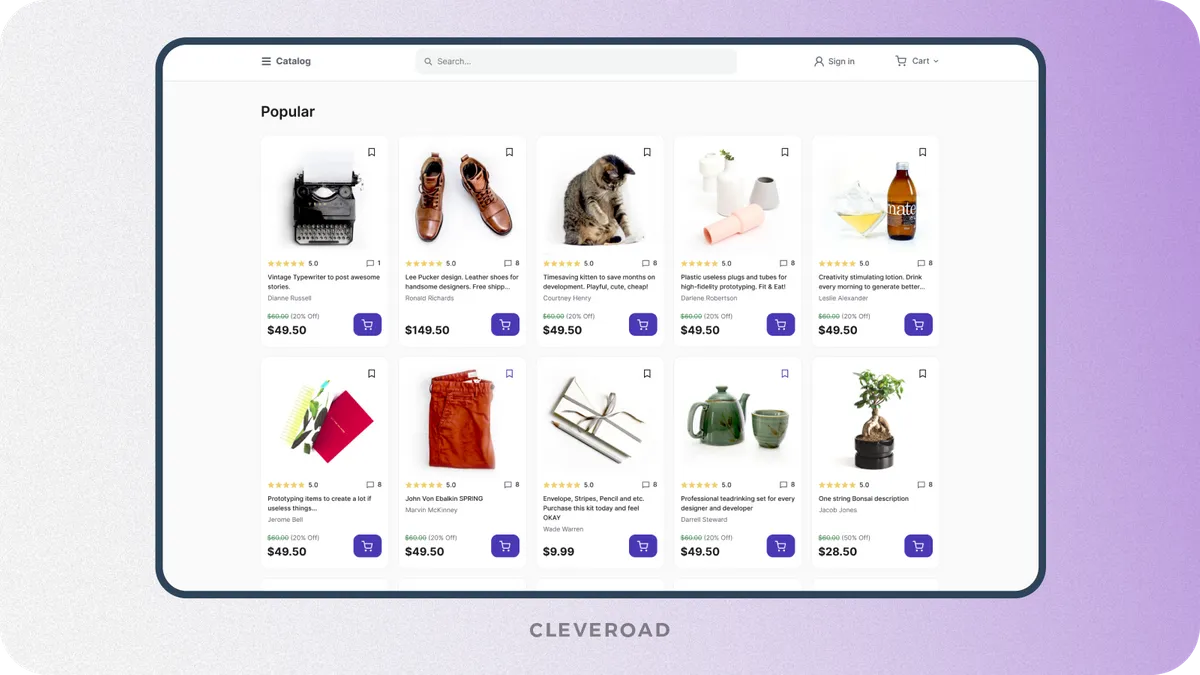
Shopping app product catalog and search module by Cleveroad
Shopping cart module
The shopping cart module handles the selection process and encourages users to complete their purchase. During shopping mobile app development, it’s vital to make the cart intuitive to reduce abandonment rates.
- Add/remove items. Users can tap to instantly add or delete items, with visible updates to the cart icon and content. An immediate, real-time response builds trust and confidence in the app’s responsiveness.
- Cart summary. A well-structured view displays all selected items, individual prices, taxes, shipping costs, and total amount, reducing hesitation before checkout.
- Quantity updates. Users can increase or decrease item quantities right from the cart, without extra steps. This flexibility enhances the shopping experience and facilitates faster order finalization.
Checkout and payment module
The checkout flow must be fast, simple, and secure. If you’re exploring how to make an app for your online store, this module deserves special attention, as it directly impacts conversion rates.
- Address input. Users can enter a new delivery address or use auto-fill options based on previous data or device info. Built-in validation avoids errors and helps ensure accurate delivery.
- Order summary. Users see a detailed view of the products, prices, delivery information, and total cost. This reduces buyer hesitation and builds confidence in your app’s flow.
- Basic payment gateway. Secure integrations with trusted processors like Stripe or PayPal let users complete purchases via card or wallet. Transactions are encrypted for maximum security.

Shopping app checkout and payment module by Cleveroad
Order management module
Post-purchase functionality must be carefully designed and of high quality to ensure customers don’t feel neglected after placing an order. This module reinforces your app’s transparency and plays a key role in building long-term customer trust and satisfaction.
- Order confirmation. Once a purchase is made, users receive confirmation both in the app and by email. It includes a unique order ID and an estimated delivery window, assuring them that the transaction is successful.
- Order history. Users can browse their past purchases, reorder frequently bought items, and reference past transactions for customer service or returns.
Notifications module
A centralized system that delivers timely, personalized communication across multiple channels. This module helps boost user engagement, retention, and streamline your operations. It includes:
- Push notifications: Real-time alerts sent directly to users’ mobile devices, keeping them informed about order status, app activity, or promotions.
- Email alerts: Transactional or promotional emails triggered by user actions or events.
- SMS messages: Quick, attention-grabbing texts ideal for urgent updates like delivery confirmations or verification codes.
Advanced Features to Include in Your Shopping Application
After MVP success, you can treat your clients by adding more complex and advanced functionality while you make your own shopping app. Here’s something you’ll find important to implement:
Loyalty and rewards system
Loyalty and rewards system module enhances user retention by turning purchases into long-term relationships with your shopping app. It encourages repeat purchases through engaging incentives tailored to each user's behavior.
- Points accumulation. Every purchase adds points to a user’s account, encouraging continued engagement and larger basket sizes over time.
- Redeemable discounts or gifts. Users can exchange their points for exclusive discounts, free items, or special offers, adding tangible value to loyalty.
- Referral bonuses. Shoppers get rewards for inviting friends, helping your app grow organically through trusted peer recommendations.
Real-time delivery tracking
When you assess online shopping app development, keep in mind that transparency in delivery is the primary thing that builds user trust. Real-time delivery tracking module lets customers follow their order’s journey in real-time, reducing misalignment, anxiety and boosting positive experiences.
- Map-based courier tracking. Users can see the courier's live location on a map, which provides them with a sense of control and real-time engagement.
- Estimated delivery time (ETA). Dynamic ETAs give users clear expectations for when their package will arrive.
- Live status updates. Notifications about every stage of delivery (e.g. packed, out for delivery, delivered, etc.). This keeps users informed without checking manually.
Personalized search and AI recommendations
It’s always appealing when you as an e-commerce business care to help users find what they need before they even know they’re looking for it. Within shopping app development, an advanced search and AI recommendations module improves discoverability and customizes the shopping experience to each individual.
- Search auto-suggestions. As users type, the search bar suggests relevant items, categories, or trending queries, speeding up product discovery.
- Personalized product recommendations. Based on user behavior and purchase history, the app surfaces curated products, increasing upselling opportunities.
Advanced checkout features
Feature in advanced checkout module eliminate final-friction points, offering faster, more flexible, and personalized ways to complete purchases.
- Buy Now, Pay Later (BNPL). Users can split payments into installments, making higher-value purchases more accessible.
- Saved cards and addresses. Securely stored data makes repeat purchases faster and reduces checkout abandonment.
- One-click checkout. For returning users, a single tap can finalize the order, making impulse buying smooth and effortless.
How to build an online marketplace in 2025? Check our guide and learn about key distinctive features, cost, and comprehensive real-world examples to learn from
Popular Online Shopping Apps You May Learn From
The best way to determine the right strategy on how to make an app for your online store is to consider several existing apps on the market that seem successful enough. So let’s explore the top 4 online shopping apps you can analyze to make your own e-commerce solutions.
Amazon
Amazon has held high popularity for several years in a row. Moreover, many businesses are trying to make a shopping app like it. This is not surprising, as according to [Amazon](external:_ takes, their retail e-commerce sales worldwide reached $638.0 billion, marking an 11% increase from $574.8 billion in 2023. In turn, Yagura claims that until the end of 2025, Amazon will reach over 310 million users globally, with approximately 230 million in the U.S. alone.
Amazon's standard app features are searching and comparing products and prices, researching reviews, and buying. The app provides users with 24/7 support, 360-degree product inspection, real-time tracking, and push notifications about discounts on items users have added to “liked”.
AliExpress
Another app that is very popular worldwide. AliExpress was founded in 2010 by Alibaba. As of April 2025, Aliexpress reached 778.9 million monthly visits, according to TipRanks. In turn Digital Commerce 360 highlights that Alibaba's revenue reached approximately $16.5 billion, a 31% increase from $12.5 billion in Fiscal Year 2024.
The main features of AliExpress are:
- Special discounts for the mobile version
- Mini-games
- Buyer protection
- Order tracking and delivery status notifications
- Search by Picture
eBay
This marketplace, headquartered in the USA, is a direct competitor to Amazon. Yagura states that in 2025, eBay will already have over 134 million monthly users globally. Besides, according to PR NewsWire, in Q1 2025 eBay reached $2.6 billion in revenue, up 1% year-over-year.
Marketplace offers special features, including a barcode scanner, background removal, real-time order tracking, and more. The most prominent feature is the auction. So, users can participate in an online auction to get the goods they like. eBay sends notifications to buyers to avoid missing the moment another user raises the bid.
Etsy
Etsy is a marketplace focusing on handmade and vintage goods. The main focus of the platform is on small businesses. According to Business of Apps, in 2025 Etsy has approximately 96.6 million monthly users, including users from Reverb and Depop. Also, in Q1 2025, Etsy’s Gross Merchandise Sales (GMS) reaches nearly $2.79 billion.
Etsy's main features include the following:
- Multiple types of push notifications
- Personalized recommendations based on browsing history
- Ability to communicate directly with merchants
- Delivery tracking
- Choosing a secure payment method
Time and Cost to Create a Shopping App
The cost of developing a shopping app will largely depend on the time spent creating the software. The time to market, in turn, depends on the number of features and their complexity. Creating an MVP version of a shopping app for one platform will be faster and cheaper than building an advanced native solution for two platforms. So, let's find out how long it takes to develop a shopping app and how much it costs.
| Shopping app feature | Approx dev time (h) |
Registration | 18 hours |
Login screen | 32 hours |
Main screen | 93 hours |
Catalog screen | 29 hours |
Product details screen | 57 hours |
Cart screen | 190 hours |
Profile screen | 81 hours |
Help screen | 26 hours |
Push notifications | 28 hours |
Total hours | 554 hours |
If you want to learn the cost of building a shopping app in dollar equivalent, you should multiply those numbers by the hourly rate of your software developers. However, mobile development time is not the only component influencing shopping application costs. You should also consider the time spent on backend development, UI/UX design creation, and admin panel building. We've estimated the time spent on all these processes based on our team's previous experience and prepared a comprehensive cost calculation.
Taking our company's hourly rate ($50/h) as an example, you will get the following price to create a shopping app:
| Type of service | Time (h) | Cost ($) |
Mobile app dev (one platform) | 327 hours | $16,350 |
Back-end dev | 227 hours | $11,350 |
UI/UX design (one platform) | 114 hours | $5,750 |
Basic admin panel | 355 hours | $17,750 |
Total (iOS / Android) | 1024 hours | $51,200 |
Total (iOS + Android) | 1465 hours | $73,250 |
The calculations above are approximate and based on building an app MVP for one platform. You can contact our Business Analysts to get a personalized estimate of your shopping app idea.
Cleveroad – Your Credible Partner in Shopping App Development
Mobile apps are gradually becoming a must for a retail business to successfully compete with other players in the market. However, to build a shopping app, you need the help of a professional software provider. The answer to the question 'how to make a shopping app' is a matter of complex analysis of your business, infrastructure, and requirements.
Cleveroad is a software development company headquartered in Northern Europe, Estonia. Since 2011 our team has implemented more than 280 successful projects across multiple domains.
Shopping app development with Cleveroad brings you a lot of benefits, including:
- We tailor shopping app development to your goals, D2C, omnichannel, or marketplace, ensuring a custom fit from the ground up.
- Our team integrates your app with Stripe, PayPal, EasyPost, HubSpot, and other key systems for smooth retail operations.
- We use AI, AR, and predictive analytics to deliver smart, engaging, and personalized shopping experiences.
- Your app is built to meet PCI DSS, GDPR, and ISO 27001:2013 and ISO 9001:2015, ensuring top-tier security and compliance from day one.
- With 13+ years of experience, we’ve delivered high-performing shopping apps for clients across the U.S., Europe, and MENA.
To represent our expertise, we’d like to show our recent case - an El Tab app, which is a Location-based marketplace for bars and pubs.
El Tab, a London-based startup, reached out to us to build a unique mobile solution in the retail and hospitality sector. The idea was to create a subscription-based app that allows users to discover new bars and pubs across the city while enjoying prepaid drink deals. To successfully bring their idea to life, El Tab had to overcome two key business challenges: help local pubs attract new visitors and provide users with a personalized, gamified way to explore nightlife.
To bring our client’s idea to life, the Cleveroad team built a cross-platform app using Flutter that lets users purchase drink subscriptions at bars across London. El Tab lets users subscribe to discover pubs offering free drinks and receive location-based notifications. They can also get early access to offers by inviting friends or purchasing it. To streamline payments for subscriptions and early access, we integrated Apple Pay and Google Pay. We also developed a web-based admin panel to help pub owners manage subscriptions, monitor engagement, and promote new offers, all in real-time.
As a result, El Tab received a sleek, responsive subscription app that makes it easy for users to discover new spots and claim their prepaid drinks. The solution provided our client with a powerful digital tool to increase visibility and sales, without costly advertising. Cleveroad's ability to balance user experience, business logic, and eCommerce integrations proved critical to the app’s successful and timely delivery.
Here’s what Oliver Carew, Founder of El Tab says about cooperation with Cleveroad:
Oliver Carew, Founder of El Tab provides feedback about cooperation with Cleveroad
Create a shopping app that drives profit
Contact us. Our mobile app development experts will help you develop and release an appealing, modern, and reliable shopping app that’ll increase your sales and satisfy customers
To create a shopping app follow this comprehensive pipeline:
- Step 1. Conduct thorough market research
- Step 2. Select an IT vendor experienced in eCommerce
- Step 3. Define your shopping platform type
- Step 4. Decide on your shopping app feature set
- Step 5. Create UI/UX design for your shopping app
- Step 6. Develop your shopping app
- Step 7. Release, support and scale
When you create an online shopping app like Amazon or Etsy, there are must-have features to ensure it meets user expectations. Your shopping application should include intuitive user registration and authentication, a dynamic product catalog with filters, detailed product pages, and a secure shopping cart with payment integration (e.g., Stripe or PayPal).
Real-time delivery app tracking, push notifications, user profiles, and wishlist capabilities are also key to boosting retention. Using an ecommerce app builder or working with a native app development team allows you to customize features like loyalty programs, promo codes, or gamification elements. Don’t forget essentials like app design, an appealing app icon, and app store optimization to enhance visibility and downloads on both Android and iOS platforms.
A robust shopping application requires a modern tech stack to ensure performance, scalability, and security.
- For frontend native app development, use Swift for iOS and Kotlin for Android.
- Cross-platform options include Flutter or React Native if you want to create an ecommerce app for both platforms faster.
- Backend technologies like Node.js, Ruby on Rails, or .NET paired with databases like PostgreSQL or MongoDB handle the logic and data.
- Cloud services (AWS or Azure) manage storage and scaling, while Firebase can support push notifications and analytics.
- Integrating payment systems (Stripe, PayPal), shipping APIs, and app store optimization tools are also essential. Whether you create an app from scratch or use an app creator, ensure it supports smooth UX and eCommerce workflows.
When you create a custom online store app, there are several ways to turn it into a revenue-generating channel. Direct product sales remain the core model for most shopping apps. Additionally, you can introduce subscription plans, membership tiers, or exclusive discounts to incentivize regular purchases. Another option is to create an ecommerce app that earns from third-party advertising or affiliate marketing. If you're using a free online store or want to create an app for free, be mindful that monetization may be limited without robust features. Integrating loyalty programs, referral systems, and upselling opportunities helps boost customer lifetime value. Lastly, don't underestimate the power of optimizing your app icon, app design, and implementing proper app store optimization for iOS and Android to drive organic downloads and revenue.

Evgeniy Altynpara is a CTO and member of the Forbes Councils’ community of tech professionals. He is an expert in software development and technological entrepreneurship and has 10+years of experience in digital transformation consulting in Healthcare, FinTech, Supply Chain and Logistics
Give us your impressions about this article
Give us your impressions about this article